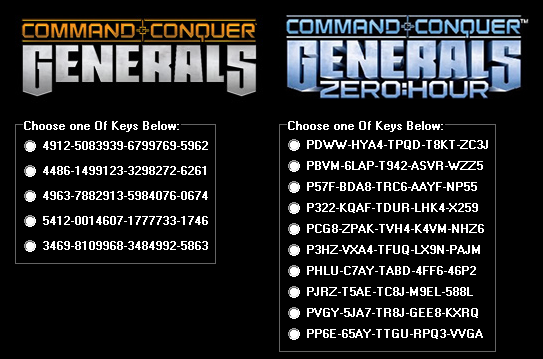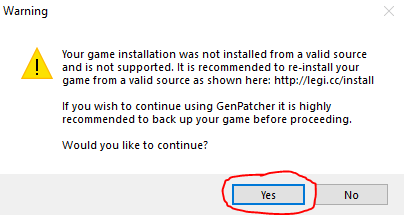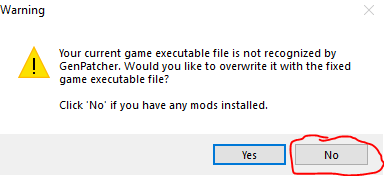Prosource Happy Hour/Generals: Difference between revisions
Jump to navigation
Jump to search
(Created page with "'''File Locations''' * \\itsrv02\RAID5\Happy Hour\C&C Generals * https://drive.google.com/file/d/1oCWJS7KmI0JgE14n_ZOGxaZ-5_1Fre87/view?usp=sharing <br> '''IMPORTANT'''<br> Webroot hates GenPatcher, so please right click on the webroot icon in the system tray and shutdown protection Installation <br> <br> '''Generals Install''' # In “GeneralsISO” run Setup.exe # When you get to this screen, select any 2 keys, and hit the X in the upper right (can be changed later)...") |
No edit summary |
||
| Line 4: | Line 4: | ||
<br> | <br> | ||
'''IMPORTANT'''<br> | '''<big>IMPORTANT</big>'''<br> | ||
Webroot hates GenPatcher, so please right click on the webroot icon in the system tray and shutdown protection | Webroot hates GenPatcher, so please right click on the webroot icon in the system tray and shutdown protection | ||
Installation | Installation | ||
Latest revision as of 21:18, 4 February 2023
File Locations
- \\itsrv02\RAID5\Happy Hour\C&C Generals
- https://drive.google.com/file/d/1oCWJS7KmI0JgE14n_ZOGxaZ-5_1Fre87/view?usp=sharing
IMPORTANT
Webroot hates GenPatcher, so please right click on the webroot icon in the system tray and shutdown protection
Installation
Generals Install
- In “GeneralsISO” run Setup.exe
- When you get to this screen, select any 2 keys, and hit the X in the upper right (can be changed later)
GenPatcher
- In “GenPatcher 2.04 Offline” run GenPatcher.exe and agree to run as admin
- Click Apply Fixes
- Install GenTool
First Launch
Close after the first time running to have GenTool automatically download and update maps. The first run may fail but GenTool will run right after and run fixes. Let these run until completed.