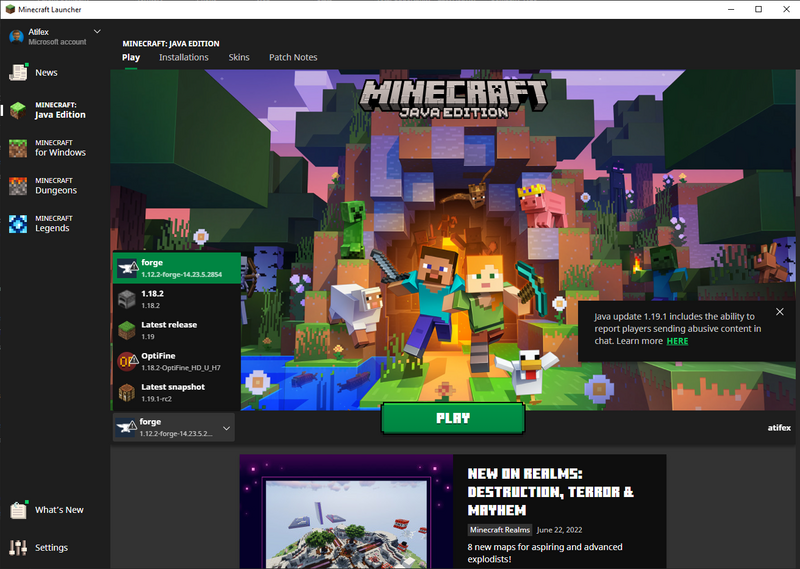Prosource Happy Hour/Pixelmon: Difference between revisions
Jump to navigation
Jump to search
(Created page with "Server runs on Minecraft 1.12.2 Forge. Running the below steps will install this automatically to the Minecraft Launcher. <br> <br> '''Server Info''' * IP: atbhosts.com:25574 * Mods: PixelMon and DynMap * Map: https://pokemap.atbhosts.com/ <br> '''File Locations''' * \\itsrv02\RAID5\Happy Hour\Pixelmon * https://drive.google.com/file/d/1xyjIRe-2RHgE2j6GUUHsDnWb-9A8BeLC/view?usp=sharing <br> '''Installation''': # Run forge-1.12.2-14.23.5.2854-installer.jar # Copy Pixel...") |
No edit summary |
||
| Line 4: | Line 4: | ||
'''Server Info''' | '''Server Info''' | ||
* IP: atbhosts.com:25574 | * IP: ip.atbhosts.com:25574 | ||
* Mods: PixelMon and DynMap | * Mods: PixelMon and DynMap | ||
* Map: https://pokemap.atbhosts.com/ | * Map: https://pokemap.atbhosts.com/ | ||
Latest revision as of 13:43, 22 May 2023
Server runs on Minecraft 1.12.2 Forge. Running the below steps will install this automatically to the Minecraft Launcher.
Server Info
- IP: ip.atbhosts.com:25574
- Mods: PixelMon and DynMap
- Map: https://pokemap.atbhosts.com/
File Locations
- \\itsrv02\RAID5\Happy Hour\Pixelmon
- https://drive.google.com/file/d/1xyjIRe-2RHgE2j6GUUHsDnWb-9A8BeLC/view?usp=sharing
Installation:
- Run forge-1.12.2-14.23.5.2854-installer.jar
- Copy Pixelmon-1.12.2-8.2.0-universal.jar to “%appdata%\.minecraft\mods”
- Copy “Pixelmon Johto 3.2.4 Resource Pack.zip” to “%appdata%\.minecraft\resourcepacks”
- Launch Minecraft Launcher
- Select “1.12.2-forge-14.23.5.2854” as the version